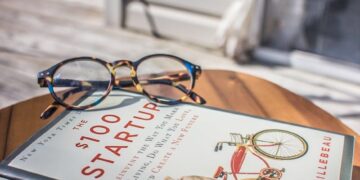Table of Contents
The $300 Lesson: A Student’s Story
The box felt light in Alex’s hands, a featherweight promise of a new beginning.
Inside was a brand-new laptop, its plastic shell gleaming under the fluorescent lights of the campus bookstore.
The price tag—a crisp $299—was the best part.
For a first-year student staring down four years of tuition, textbooks, and ramen noodle dinners, it felt like a triumph of fiscal responsibility.
This machine, Alex thought, was a smart move.
It had a keyboard, a screen, and it ran Windows.
What more could a student need?
The initial excitement lasted about a week.
The first cracks in the facade appeared not as a dramatic failure, but as a series of small, accumulating frustrations.
The boot-up time was the first sign of trouble.
What should have been a quick jump into a study session became a five-minute ritual of watching a spinning logo, a delay long enough to derail a train of thought.
Then came the multitasking—or the lack thereof.
Alex quickly learned that the machine’s operational limit was about four browser tabs.
Opening a fifth to cross-reference a source for a history paper would cause the entire system to stutter, the cursor freezing for agonizing seconds before lurching across the screen.
Online video lectures, a cornerstone of modern education, became a buffering nightmare, with the audio and video falling out of sync.
These were more than mere inconveniences; they were academic impediments.
The constant background hum of the fan, kicking into overdrive just to handle a word processor and a single web page, became the soundtrack to late-night anxiety.1
The machine ran hot, a constant, worrying warmth spreading across the desk.
The fear of a sudden crash was ever-present.
During one particularly stressful evening, while putting the finishing touches on a major research paper, the screen flickered and went blue.
The document was recovered, but the incident left a scar.
The laptop was no longer just a slow device; it was an unreliable partner in the most critical moments of Alex’s academic life.
The breaking point arrived during a mid-term project for an introductory computer science elective.
The assignment was simple: write and compile a small program.
Yet, for Alex’s laptop, it was an insurmountable task.
The Integrated Development Environment (IDE), the software used for coding, consumed nearly all the system’s meager resources.2
Typing code was met with a half-second delay for each character to appear on screen.
When the time came to compile the program—a process that should have taken seconds—the laptop’s fan screamed like a jet engine, the machine froze, and after ten minutes of unresponsiveness, it shut down completely.
The deadline was missed.
In that moment of failure, the true cost of the $300 laptop became painfully clear.
It wasn’t the price tag.
The true cost was the lost time, the added stress, the missed deadline, and a creeping sense of dread that replaced any motivation to study.
The machine wasn’t just a bad tool; it was a barrier.
It was an anchor dragging down Alex’s grades and morale, a constant source of friction that, as one user on a forum would later put it, simply “makes me don’t wanna study”.1
The cheap laptop wasn’t a bargain; it was a loan taken out against Alex’s own success, and the interest payments were becoming unbearable.
“You Wouldn’t Use a Hammer to Cut a Board”: The Tool-for-the-Job Philosophy
Dejected, Alex called home, venting about the disastrous laptop.
The sympathetic ear on the other end belonged to an uncle, a carpenter who had spent thirty years building everything from custom cabinets to entire houses.
After listening patiently, he offered a piece of advice that had nothing to do with processors or RAM.
“It sounds like you’re trying to use a hammer to cut a board,” he said.
“It’ll make a mark, sure, but the result is going to be a mess.
In my line of work, you learn fast: you have to use the right tool for the job.”
This simple adage, born from the practical world of sawdust and steel, was a revelation.3
Alex had been so focused on the price of the tool that the nature of the job itself was ignored.
The uncle explained that a perfectly good tool used for the wrong task is not only ineffective but can be frustrating and even damaging.4
You can technically drive a screw with a hammer, but you’ll strip the head and ruin the wood.
You can make a hole with a hammer, but it won’t be precise; for that, you need a drill.4
Alex’s attempt to compile code on a laptop designed for little more than checking email was precisely that—a case of user error, born from a misunderstanding of the tool’s intended purpose.
The conversation deepened, moving into what the uncle called the “carpenter’s trinity”: efficiency, quality, and long-term cost.
These were the three pillars that guided every tool purchase he ever made.
Efficiency wasn’t just about raw speed.
A pneumatic nail gun, he explained, can drive hundreds of nails in the time it takes to hammer a dozen, making it indispensable for framing a house.
But for hanging a single picture frame, the time it takes to set up the compressor makes a simple claw hammer the more efficient choice.5
Similarly, an underpowered tool is the enemy of efficiency.
He told a story about buying a small, cheap power tool to save money, only to have the motor burn out while trying to force it through a job it wasn’t built for.6
This directly mirrored Alex’s experience with the laptop.
An underpowered processor, when faced with a demanding task like video rendering or compiling code, will overheat.
To prevent damage, the system automatically slows itself down—a process called thermal throttling—crippling performance and turning a five-minute task into a 30-minute ordeal.7
Quality and Longevity were inextricably linked.
The uncle shared a formative story from his early days as a professional carpenter.
He bought an inexpensive circular saw, which lasted a mere four months on the job site.
Frustrated, he spent twice as much on a professional-grade model.
That second saw was still in his workshop, running perfectly, nearly 40 years later.6
The lesson was clear: focusing only on the initial price is the definition of being “cheap.” A smarter approach is to seek maximum value, which balances performance, work quality, and longevity against the cost.6
A $700 laptop that performs flawlessly for all four years of college is a far better value and a more cost-effective purchase than a $300 laptop that needs to be replaced after the first year.
Finally, he spoke of Strategic Acquisition.
A master carpenter’s workshop is filled with a vast array of specialized tools, but it doesn’t start that Way. “You only buy a tool when you have a specific job that needs it,” he advised.6
For highly specialized, infrequent tasks, renting is the smartest financial move.
He never bought a heavy-duty hammer drill, for instance; for the handful of times he needed to attach a deck ledger to a concrete foundation, he simply rented one for the day.6
This principle offered a path forward for Alex.
A student doesn’t need the most powerful, expensive machine on day one.
They need a tool that is adequate for their primary field of study.
For a one-off, highly demanding project outside their usual scope, the university’s computer labs, with their high-end workstations, serve as the perfect “rental” service.
The conversation ended with one last piece of advice.
The uncle pointed to his collection of cordless tools—a drill, a jigsaw, an orbital sander—all the same brand.
“I buy Ryobi,” he said, “because the batteries are interchangeable.
It’s an ecosystem.
It makes everything simpler”.6
This was the final piece of the puzzle.
The choice of a laptop’s operating system—Windows, macOS, or ChromeOS—is the choice of an ecosystem.
A student who already uses an iPhone and iPad might choose a MacBook for its seamless integration.
A computer science major might opt for a Windows machine for its broad software compatibility or even install Linux for greater control and a more development-friendly environment.2
The choice isn’t just about the single device; it’s about how that device fits into a larger workflow.
Alex hung up the phone with a new sense of clarity.
The problem wasn’t just about finding a “cheap” laptop.
It was about becoming a craftsman—understanding the work to be done and then, and only then, selecting the right tool for the job.
Defining the Blueprint: What Is Your “Job” as a Student?
Armed with a new philosophy, Alex began to re-evaluate the problem.
The question was no longer, “What’s a good cheap laptop?” Instead, it became, “What is my job as a student, and what tool do I need to do it well?” This shift in perspective is the most critical step in making a smart purchase.
A laptop is not a one-size-fits-all appliance.
A history major’s daily tasks are fundamentally different from an engineering major’s, just as a finish carpenter’s needs are different from a framer’s.
To choose the right tool, a student must first draw up a blueprint of their academic work.
This means identifying the primary tasks their laptop will be expected to perform day in and day O.T. For the vast majority of students, these tasks fall into one of three distinct categories, each with its own set of required tools and specifications.
The Wordsmith: For Humanities, Social Sciences, and Liberal Arts Majors
The Job: The Wordsmith lives in a world of text.
Their academic life revolves around writing thousands of words for essays and reports, conducting extensive online research that often requires dozens of browser tabs to be open simultaneously, creating presentations, and participating in online discussions.
Portability is paramount, as their “workshop” is wherever they happen to be—the library, a classroom, a coffee shop, or a quiet corner of the campus green.
Their tool must be a reliable, lightweight companion for long hours of typing and reading.
Key Tool Features:
- A Superior Keyboard: For someone who types for a living, a bad keyboard is a constant source of discomfort and can even lead to repetitive strain. A great keyboard with satisfying key travel (the distance a key moves when pressed) and responsive, tactile feedback is the most important feature for a Wordsmith. Even some budget-friendly models, like the Acer Aspire Go 15 and the Lenovo Flex 5i Chromebook Plus, have been praised for their comfortable keyboards, proving that a good typing experience isn’t exclusive to premium machines.10
- All-Day Battery Life: Nothing disrupts a productive study session more than a frantic search for a power outlet. A Wordsmith needs a machine that can confidently last through a full day of classes, library time, and group meetings. A realistic battery life of at least 8 to 10 hours is a non-negotiable baseline.11
- Lightweight Portability: Lugging a heavy machine across a sprawling campus is draining. The ideal laptop for a Wordsmith should be an “ultrabook,” weighing under 3.5 pounds, making it easy to toss into a backpack and forget it’s even there.11
- A Taller Screen (Aspect Ratio): This is a subtle but profoundly important feature often overlooked in the spec sheets. Most budget laptops use a widescreen 16:9 aspect ratio, the same shape as a TV screen, which is great for watching movies but less ideal for productivity. A laptop with a taller 16:10 or 3:2 aspect ratio provides more vertical screen real estate. This allows the user to see more of a document, spreadsheet, or webpage at once, significantly reducing the need for constant scrolling. For a researcher or writer, this extra vertical space is a massive quality-of-life improvement, making it easier to read articles and view two documents side-by-side.12
The Architect: For STEM, Engineering, and Computer Science Majors
The Job: The Architect builds digital structures.
Their curriculum demands the use of specialized, computationally intensive software.
This can range from Computer-Aided Design (CAD) programs like AutoCAD and SolidWorks for engineers, to statistical and modeling software like MATLAB for scientists, to complex Integrated Development Environments (IDEs) for computer science students who need to write and compile large codebases.16
Their work involves not just running these demanding applications, but often multitasking between them while also conducting research and collaborating with peers.
Key Tool Features:
- A Powerful Processor (CPU): The CPU is the engine of the laptop, and for an Architect, it needs to be powerful. A modern Intel Core i5/i7 or AMD Ryzen 5/7 processor (or their latest-generation equivalents) is the minimum requirement. The specific demands vary by task: CAD software often relies heavily on fast single-core performance to manipulate complex models, while compiling code can take advantage of multiple cores to speed up the process.17
- Abundant RAM: For these students, 8GB of RAM is a recipe for frustration. Running a single demanding application can consume most of that, and attempting to multitask or use virtualization (running one operating system inside another, a common practice in computer science) will bring the system to its knees. 16GB of RAM is the functional minimum and the strong recommendation for a smooth, lag-free experience.16
- A Dedicated Graphics Card (GPU): This is arguably the most critical differentiator. For any student who will be doing 3D modeling, rendering, or running simulations, a laptop with only integrated graphics (which share system memory and are less powerful) is simply not an adequate tool.18 A dedicated GPU from NVIDIA or AMD is a necessity. While professional-grade workstation cards (like NVIDIA’s RTX Ada series) offer certified drivers and peak stability, they are prohibitively expensive for most students. The most practical and cost-effective solution is a budget-to-mid-range gaming laptop, which comes equipped with a powerful consumer-grade NVIDIA GeForce RTX graphics card that can easily handle the demands of student-level CAD and rendering work.16
- Operating System and Compatibility: This is a crucial consideration. Many essential engineering and architecture programs are designed exclusively for Windows.18 Conversely, computer science students often find their work is easier on a Unix-based operating system like macOS or Linux, as the development tools and server environments they interact with are built on that foundation.1 Students in these fields should strongly consider machines known for good Linux compatibility, such as models from Dell’s XPS line or Lenovo’s ThinkPads.24
The Visionary: For Art, Film, Design, and Architecture Majors
The Job: The Visionary is a digital creator.
Their coursework is centered in visually demanding, resource-hungry applications from the Adobe Creative Cloud (Premiere Pro, Photoshop, After Effects) or other industry-standard software like DaVinci Resolve and 3D modeling programs.
Their “job” is to manipulate high-resolution video, edit large RAW photo files, create complex multi-layered graphics, and render architectural visualizations.
Performance is not a luxury; it is the foundation of their creative process.
Key Tool Features:
- A Balanced, High-Performance System: Creative applications are uniquely demanding, stressing every part of the system. Video editing, for example, relies heavily on the CPU for encoding and decoding video files, while simultaneously using the GPU to accelerate the rendering of effects, transitions, and timeline playback.27 A bottleneck in any one area—CPU, GPU, RAM, or storage speed—can lead to a frustrating experience of dropped frames, laggy previews, and excruciatingly long export times.29
- Copious Amounts of RAM: For a Visionary, 16GB of RAM is the absolute minimum for serious work. For students working with 4K video or complex, high-resolution projects in Photoshop or After Effects, 32GB is the strong recommendation. Anything less will result in system bottlenecks and a sluggish, inefficient workflow.28
- A Professional-Grade Display: The laptop screen is the Visionary’s canvas, and its quality is non-negotiable. A dim, low-resolution, or color-inaccurate display makes professional-grade visual work impossible. The minimum requirement is a Full HD (1920×1080) IPS panel, but the strong recommendation is for a higher-resolution QHD screen with excellent color accuracy, covering at least 85% of the DCI-P3 color gamut.31 Laptops with OLED displays, known for their perfect black levels and vibrant colors, are a massive advantage for any creative professional and are becoming more common in mid-tier machines.32
- Robust Thermal Management: This is the hidden factor that separates a capable creative laptop from a frustrating one. Sustained workloads like video editing or 3D rendering generate immense heat. Thin-and-light ultrabooks, designed for portability and short bursts of activity, are often ill-equipped to dissipate this heat. They will quickly thermal throttle, drastically reducing CPU and GPU speeds to prevent damage, which cripples performance precisely when it’s needed most.7 This is why, for Visionaries on a budget, a gaming laptop is often the most logical choice. Their thicker chassis, multiple fans, and extensive heat pipes are specifically designed to manage the thermal output of a high-performance CPU and GPU running under heavy, sustained load, making them the most cost-effective mobile workstations available.29
The Student’s Toolkit: The Best Budget Laptops of 2025
After drawing up the blueprint, the next step is to fill the toolbox.
For Alex, and for any student, this means moving from abstract requirements to concrete options.
The laptop market can be overwhelming, but by focusing on the specific “job” each student persona needs to accomplish, the choices become much clearer.
The following recommendations for 2025 are selected not just for their price, but for their ability to serve as the right tool for a specific type of student craftsman, balancing cost, performance, and long-term value.
Essential Tools for the Wordsmith
For the student whose primary tools are a word processor and a web browser, the focus is on reliability, comfort, and endurance.
These laptops are the equivalent of a carpenter’s essential hand tools—well-made, dependable, and perfectly suited for the most common tasks.
The Reliable Hand Plane: Acer Aspire Go 15
- Why it’s the right tool: A carpenter’s hand plane is a simple tool designed to do one thing perfectly: create a smooth, flat surface. The Acer Aspire Go 15 embodies this philosophy. It is an unpretentious, effective tool for the core tasks of a Wordsmith: writing, researching, and communicating. It strips away expensive, unnecessary features to deliver a solid, reliable experience at an almost unbeatable price.
- Analysis and Specifications: The Aspire Go 15 typically features an Intel Core i3-N305 processor, 8GB of RAM, and a 128GB or 256GB SSD, paired with a 15.6-inch Full HD display.10 While these specs are modest and will struggle with demanding software, they are perfectly adequate for Microsoft Office, Google Docs, and heavy web browsing. Its two most important features for a writer are its keyboard, which reviews praise as surprisingly comfortable for a budget model, and its excellent battery life, which tests show can exceed 10 hours of real-world use.10 This combination of a pleasant typing experience and all-day endurance makes it a workhorse for students who spend their days in the library.
- Price: Models frequently range from $300 to $400, with some configurations available for as low as $240, making it an exceptional value.36
The Portable All-Rounder: HP Pavilion Aero 13
- Why it’s the right tool: If the Aspire Go is a hand plane, the Pavilion Aero 13 is a modern, compact cordless drill. It’s incredibly lightweight and can be taken anywhere, but it packs more power than its size suggests, capable of handling more intensive multitasking.
- Analysis and Specifications: The Aero 13 is built around an AMD Ryzen 5 or Ryzen 7 processor, 16GB of RAM, and a 512GB SSD.40 Its standout features are its weight and its screen. At just under 2.2 pounds, it is one of the lightest laptops available, making it a dream for students who are constantly on the move.40 Furthermore, its 13.3-inch display uses a taller 16:10 aspect ratio and a high 2.5K resolution. This taller, sharper screen is a significant advantage for reading academic papers and writing essays, as it displays more content vertically.40 The primary trade-off for its extreme portability and high-quality screen is its battery life, which is below average for its class at around 10 hours.40 However, for a student who values portability and screen quality above all else, it is an excellent and well-balanced tool.
- Price: Typically priced between $630 and $650.40
The Simple, Efficient Saw: HP Chromebook Plus 15.6-inch
- Why it’s the right tool: A hand saw is a simple, safe, and effective tool for basic cutting tasks. It requires little maintenance and is easy for a beginner to use. The HP Chromebook Plus 15.6-inch offers a similar proposition. It runs on Google’s simple, secure, and cloud-focused ChromeOS, making it an excellent choice for students who are deeply integrated into the Google ecosystem (Gmail, Google Docs, Google Drive) and prioritize ease of use.
- Analysis and Specifications: As a “Chromebook Plus” model, this device is guaranteed to meet a higher performance standard than older, cheaper Chromebooks. It comes with an Intel Core i3-N305 processor, 8GB of RAM, and 128GB of storage, ensuring a smooth and responsive experience for web-based tasks.44 Reviewers praise its premium-feeling build quality, surprisingly good display, and excellent battery life, which can exceed 11 hours.45 The critical caveat, which must be understood before purchase, is its primary limitation: it cannot run traditional Windows or macOS software. For a student whose work lives entirely in the browser, however, it is a highly efficient and cost-effective tool.
- Price: Retails for around $500 but can often be found on sale for $450 or less.46
Power Tools for the Architect
For STEM students, hand tools are not enough.
They require power tools—machines with the raw computational strength to cut through complex problems, from 3D models to massive datasets.
These laptops trade some portability for significant gains in performance.
The Workhorse Circular Saw: HP Victus 15
- Why it’s the right tool: A carpenter’s first power tool is often a circular saw. It’s not the most refined or specialized tool, but it represents a monumental leap in capability, allowing for tasks that are impossible by hand. The HP Victus 15 is the student’s entry-level power tool. It brings a dedicated graphics card to the job site at an astonishingly low price, unlocking the ability to run essential engineering and design software that would cripple a typical ultrabook.
- Analysis and Specifications: The Victus 15 is a budget gaming laptop, but its specifications make it an ideal choice for a STEM student on a tight budget. Common configurations include an Intel Core i5 or AMD Ryzen 5 processor, 8GB or 16GB of RAM, a 512GB SSD, and, most importantly, a dedicated NVIDIA GeForce RTX 3050 or RTX 4050 GPU.49 This dedicated graphics card is the key component that allows it to handle programs like AutoCAD and SolidWorks.18 Its 15.6-inch display often features a high 144Hz refresh rate, which, while designed for gaming, also makes for a smooth user experience in everyday tasks. Its weaknesses are those common to budget gaming laptops: a plain, plastic design and poor battery life. It is a tool designed to be used while plugged into a power source to unleash its full performance.49
- Price: Frequently available for between $500 and $700, offering an unmatched performance-per-dollar ratio.50
The Precision Table Saw: Lenovo Legion 5
- Why it’s the right tool: A table saw is a more significant investment for a carpenter who requires power, precision, and repeatability for complex jobs. The Lenovo Legion 5 is the equivalent for a serious STEM student. It offers a significant step up in build quality, cooling performance, and overall power, making it a reliable machine for handling the most demanding simulations, complex CAD assemblies, and large-scale coding projects.
- Analysis and Specifications: The Legion series is widely regarded for its excellent performance and thermal management. A typical mid-range Legion 5 configuration features a more powerful AMD Ryzen 7 or Intel Core i7 processor, a superior NVIDIA GeForce RTX 4060 GPU, 16GB of fast DDR5 RAM, and a 16-inch high-resolution QHD (2560×1600) display.54 This combination of components can handle virtually any task an undergraduate engineering or computer science student will encounter. Furthermore, Lenovo’s Legion laptops are famous for their exceptional keyboards, making them comfortable for long coding and report-writing sessions.54 Like the Victus, it is a heavy machine with limited battery life, but these are the necessary trade-offs for its desktop-replacement level of power.54
- Price: Varies by configuration, but powerful models can typically be found in the $1,000 to $1,300 range.57
Finishing Tools for the Visionary
For creative students, performance is only half the story.
The tool must also have finesse—the ability to reproduce colors accurately and provide a smooth, uninterrupted workflow.
These laptops are the finishing tools, designed for detail-oriented work where quality is paramount.
The High-Grit Sander: Acer Nitro V 15
- Why it’s the right tool: An orbital sander uses power and speed to quickly create a smooth, even finish, saving a craftsman hours of tedious labor. The Acer Nitro V 15 performs a similar function for a student video editor. Its powerful GPU accelerates rendering and smooths out choppy timeline playback, transforming a frustrating, laggy editing process into an efficient, creative workflow.
- Analysis and Specifications: The Nitro V 15 is another budget gaming laptop that serves as an excellent, affordable mobile workstation for creative students. A common configuration includes an Intel Core i5 processor, an NVIDIA GeForce RTX 4050 GPU, 16GB of RAM, and a 512GB SSD.60 For video editing, the RTX 4050 is the key component, as it provides the GPU acceleration needed to drastically reduce export times in applications like Adobe Premiere Pro and DaVinci Resolve.28 Its main weakness for creative work is its display; while the fast 144Hz panel is great for gaming, its color accuracy is often only average and may require calibration with an external device for professional color grading.64 However, as the most affordable entry point to a modern RTX 40-series GPU, it offers tremendous power for the price.
- Price: Typically priced between $750 and $850.60
The Master Craftsman’s Choice: Apple MacBook Air (M1)
- Why it’s the right tool: In a carpenter’s toolkit, there is often one perfectly balanced, exquisitely made hand tool—a Japanese pull saw or a premium hand plane—that produces a flawless finish through sheer quality and design. The M1 MacBook Air has become this tool for budget-conscious creators. Though its design is from 2020, its underlying technology is so efficient and its build quality so high that it remains one of the best values in computing.
- Analysis and Specifications: The base M1 MacBook Air comes with an Apple M1 chip, 8GB of RAM, and a 256GB SSD.10 On paper, these specs may seem low, especially the 8GB of RAM. However, the M1 chip’s unified memory architecture is incredibly efficient, allowing it to outperform many Windows laptops with twice the RAM in creative tasks like video editing.43 Its Retina display is bright, sharp, and highly color-accurate right out of the box, making it suitable for professional visual work. Its fanless design means it operates in complete silence, a significant advantage for audio recording and editing. Finally, its exceptional battery life and premium aluminum construction make it a joy to use. While newer models exist, Apple’s partnership with retailers has made the M1 Air available at a price that is almost impossible to ignore for a student seeking a premium creative tool on a budget.
- Price: Exclusively available at some retailers for $599 to $699, this is an outstanding value proposition.43 Students with slightly larger budgets can also consider the newer M2 or M3 MacBook Air models, which offer an updated design and even better performance, with student discounts often bringing the price down to $899.69
| Student Persona | Recommended Model | Key Specifications | Estimated Price (USD) | Best For |
| The Wordsmith | Acer Aspire Go 15 | Intel Core i3, 8GB RAM, 128GB SSD, 15.6″ FHD Display | $300 – $400 | Extreme value, all-day battery, and a comfortable keyboard for basic productivity. |
| HP Pavilion Aero 13 | AMD Ryzen 5, 16GB RAM, 512GB SSD, 13.3″ 2.5K 16:10 Display | $630 – $650 | Ultimate portability (under 2.2 lbs) and a superior, taller screen for writing and research. | |
| HP Chromebook Plus 15.6″ | Intel Core i3, 8GB RAM, 128GB UFS, 15.6″ FHD Display | $450 – $500 | Simplicity, security, and long battery life for students living in the Google ecosystem. | |
| The Architect | HP Victus 15 | Intel Core i5, 8GB RAM, 512GB SSD, NVIDIA RTX 3050 GPU | $500 – $700 | The most affordable entry into dedicated graphics performance for running CAD and other STEM software. |
| Lenovo Legion 5 | AMD Ryzen 7, 16GB RAM, 512GB SSD, NVIDIA RTX 4060 GPU | $1,000 – $1,300 | High-end performance and cooling for complex simulations, rendering, and compiling code. | |
| The Visionary | Acer Nitro V 15 | Intel Core i5, 16GB RAM, 512GB SSD, NVIDIA RTX 4050 GPU | $750 – $850 | A cost-effective powerhouse for video editing and graphic design, with a modern GPU for fast rendering. |
| Apple MacBook Air (M1) | Apple M1 Chip, 8GB RAM, 256GB SSD, 13.3″ Retina Display | $600 – $700 | Unmatched value for creative work, offering a color-accurate screen, silent operation, and highly efficient performance. |
Measure Twice, Cut Once: Your Final Checklist
A good carpenter lives by the maxim, “Measure twice, cut once”.72
It’s a reminder that preparation is the key to avoiding costly mistakes.
The same principle applies to purchasing a laptop.
Before making the final “cut” and spending hundreds of dollars, a few final measurements will ensure the tool you bring home is the right one.
Alex, having learned this lesson the hard way, now follows a careful checklist before every major purchase.
- Check Your University’s Blueprint: Before you even begin browsing for deals, your first stop should be your university’s official website. Most colleges, and often individual departments (especially in engineering, art, and science), publish minimum and recommended hardware specifications for their students.16 These are not mere suggestions; they are the requirements for running mandatory software for your courses. An engineering department might require a Windows PC with a specific class of NVIDIA graphics card to run SolidWorks, making a MacBook or a Chromebook a non-starter.16 Disregarding these official blueprints is the fastest way to end up with an expensive paperweight.
- The Non-Negotiables for 2025: Technology moves quickly, but for a laptop purchased today to last through four years of college, there are a few baseline specifications that should be considered non-negotiable.
- RAM: 8GB is the absolute floor. With modern operating systems and web browsers being notoriously memory-hungry, 8GB will get the job done for basic tasks. However, 16GB of RAM is the strong recommendation and the true “sweet spot” for most students. It provides comfortable headroom for multitasking and ensures the laptop will still feel responsive in three to four years as software becomes more demanding.2
- Storage: A Solid State Drive (SSD) is mandatory for the primary operating system drive. The performance difference between an SSD and an old mechanical hard disk drive (HDD) is the single most significant factor in how “fast” a computer feels. Do not purchase a laptop with an HDD as its boot drive. In terms of capacity, 256GB is the bare minimum, but 512GB is highly recommended. With the size of modern applications, system updates, and large project files, a 256GB drive can fill up surprisingly quickly.11
- Hands-On Feel: Specifications on a webpage can’t tell you how a tool feels in your hands. If at all possible, go to a physical store to test out the laptops you are considering. Pay close attention to the keyboard. Is it comfortable to type on for an extended period? Do the keys feel mushy or responsive? Test the trackpad. Is it smooth and accurate? For a Wordsmith, an uncomfortable keyboard can be an immediate deal-breaker, no matter how good the specs are.10 For a Visionary, a frustrating trackpad can hinder the creative process.
- Finding the Deals: A smart craftsman knows how to acquire tools at the best possible price. The sticker price is rarely the final price.
- Student Discounts: Always check for education pricing. Manufacturers like Apple, Dell, HP, and Lenovo have dedicated online education stores that offer significant discounts to students and educators. Apple, for instance, typically offers a $100 discount on MacBooks and often includes a promotional gift card or free AirPods during its back-to-school sale.69
- Sales Cycles: The best time to buy a laptop is typically during the back-to-school season (July-September) and major holiday sales events like Black Friday and Cyber Monday. Patience can often save you hundreds of dollars.
- Manufacturer Refurbished Programs: Don’t overlook the official refurbished stores of major brands like Apple and Dell. These are often open-box returns or products with minor cosmetic blemishes that have been professionally inspected, repaired, and certified by the manufacturer. They come with a full warranty and can offer a premium, high-end machine for the price of a mid-range new one.
From Frustration to Craftsmanship
Months later, Alex sits in the university library, the quiet hum of focused students replacing the memory of a whining laptop fan.
On the table is a new machine—a Lenovo Legion, chosen after careful research into the demands of a computer science major.
The screen is bright and sharp, displaying lines of code that flow effortlessly from fingertips across a comfortable, backlit keyboard.
When Alex hits the compile button, the process is over in seconds.
There is no stutter, no freeze, no jet-engine fan noise.
There is only a quiet confidence that the tool will perform its function flawlessly.
The journey from the frustrating $300 bargain to this capable, reliable machine was more than just a hardware upgrade; it was a shift in mindset.
The carpenter’s wisdom had proven true.
A successful project, whether it’s building a cabinet or earning a degree, doesn’t depend on having the most expensive or powerful tools imaginable.
It depends on a deep understanding of the work to be done, followed by the deliberate selection of the tool that is truly fit for the purpose.
The laptop is the modern student’s most essential tool.
It is the saw, the hammer, and the plane with which they will build their knowledge, their skills, and ultimately, their future.
Choosing that tool based on price alone is a false economy—a shortcut that often leads to a dead end of frustration and wasted potential.
By first understanding the job, a student can move beyond being a frustrated user and become a true craftsman, choosing their tools with intention and building their academic career with confidence and skill.
Works cited
- Tired of my gaming laptop, which is best for programming : r/AskProgramming – Reddit, accessed July 23, 2025, https://www.reddit.com/r/AskProgramming/comments/1m4oxzt/tired_of_my_gaming_laptop_which_is_best_for/
- Cheap laptop for coding? : r/AskProgramming – Reddit, accessed July 23, 2025, https://www.reddit.com/r/AskProgramming/comments/1fm3x7q/cheap_laptop_for_coding/
- www.compliancequest.com, accessed July 23, 2025, https://www.compliancequest.com/blog/5-key-tips-select-right-tools-equipment-ensure-safety-on-the-job/#:~:text=Use%20the%20right%20tool%20for,damage%20to%20the%20tool%20itself.
- The Right Tool for the Right Job – Atla, accessed July 23, 2025, https://www.atla.com/blog/the-right-tool-for-the-right-job/
- 17 Essential Tools Carpenters Use on the Job – Joist, accessed July 23, 2025, https://www.joist.com/blog/what-tools-carpenters-use/
- Carpentry Tools – The essential list of tools for carpentry – myCarpentry, accessed July 23, 2025, https://www.mycarpentry.com/carpentry-tools.html
- Recognizing and preventing thermal throttling – Ableton, accessed July 23, 2025, https://help.ableton.com/hc/en-us/articles/4404396856594-Recognizing-and-preventing-thermal-throttling
- Getting Started in Carpentry – Tools of the Trade | Mr. Money Mustache, accessed July 23, 2025, https://www.mrmoneymustache.com/2012/01/11/getting-started-in-carpentry-tools-of-the-trade/
- Don’t pick “the right tool for the job” when choosing a language! : r/ProgrammingLanguages, accessed July 23, 2025, https://www.reddit.com/r/ProgrammingLanguages/comments/x568km/dont_pick_the_right_tool_for_the_job_when/
- I’ve tested the best budget laptops of 2025 — here are my top picks (so far), accessed July 23, 2025, https://www.tomsguide.com/best-picks/best-budget-laptops
- 2024 Buying Guide: How to Choose the Best Laptops for College Students in 2024 | Blogs, accessed July 23, 2025, https://wisetekstore.com/blogs/blog/2024-buying-guide-how-to-choose-the-best-laptops-for-college-students-in-2024
- How to Choose a Laptop for Writers: 9 Steps to Make the Right Choice – Neil Chase Film, accessed July 23, 2025, https://neilchasefilm.com/how-to-choose-a-laptop/
- Tested: The Lightest Laptops for 2025 – PCMag, accessed July 23, 2025, https://www.pcmag.com/picks/tested-the-lightest-laptops
- Understanding Aspect Ratios: Which One to Use & Why | Austin Film Meet, accessed July 23, 2025, https://www.austinfilmmeet.com/library/cinematography-2/understanding-aspect-ratios-which-one-to-use-why/
- What is Aspect Ratio? A Formula for Framing Success – StudioBinder, accessed July 23, 2025, https://www.studiobinder.com/blog/what-is-aspect-ratio-definition/
- Minimum Laptop Specifications 2024 – 2025 – College of Engineering and Applied Science, accessed July 23, 2025, https://ceas.uc.edu/content/dam/refresh/ceas-62/documents/college-computing/Minimum%20Laptop%20Specifications%2024-25.pdf
- Engineering Student Laptop Specifications – Arkansas Tech University, accessed July 23, 2025, https://www.atu.edu/stem/engineering/specifications.php
- Engineering Computer Requirements & Recommendations | UIndy – University of Indianapolis, accessed July 23, 2025, https://uindy.edu/cas/engineering/computer-requirements
- Best Laptop for AutoCAD – Our top 10 picks for 2025 – SourceCAD, accessed July 23, 2025, https://sourcecad.com/best-laptop-autocad/
- SolidWorks Laptop/PC Hardware FAQ and Recommendations – Reddit, accessed July 23, 2025, https://www.reddit.com/r/SolidWorks/comments/x0o9pd/solidworks_laptoppc_hardware_faq_and/
- What are some good laptops for programming? : r/Cplusplus – Reddit, accessed July 23, 2025, https://www.reddit.com/r/Cplusplus/comments/t6tpbi/what_are_some_good_laptops_for_programming/
- Student Laptop Recommendations – Cornell AAP, accessed July 23, 2025, https://aap.cornell.edu/resources/computer-support-services/student-laptop
- Laptop Requirements | INFORMATION TECHNOLOGY – University of Denver, accessed July 23, 2025, https://www.du.edu/it/support/how-to/students/laptops
- Best Linux Compatible Laptops – LinuxBlog.io, accessed July 23, 2025, https://linuxblog.io/best-linux-compatible-laptops/
- The best Linux laptops you can buy: Expert tested for students, hobbyists, and pros | ZDNET, accessed July 23, 2025, https://www.zdnet.com/article/best-linux-laptop/
- Best Linux laptops of 2024 – TechRadar, accessed July 23, 2025, https://www.techradar.com/best/linux-laptops
- Which laptop specs are best for running Adobe Premiere Pro smoothly?, accessed July 23, 2025, https://community.adobe.com/t5/photoshop-ecosystem-discussions/which-laptop-specs-are-best-for-running-adobe-premiere-pro-smoothly/td-p/15316123
- Adobe Premiere Pro System Requirements (2025 Expert Guide), accessed July 23, 2025, https://www.miracamp.com/learn/premiere-pro/system-requirements
- Laptop vs PC for editing (as low budged as possible) which one do you think is the best for basic editing in Premiere Pro 2022? – Reddit, accessed July 23, 2025, https://www.reddit.com/r/premiere/comments/v5i6eg/laptop_vs_pc_for_editing_as_low_budged_as/
- Adobe Premiere Pro System Requirements: Smooth Video Editing, accessed July 23, 2025, https://www.theknowledgeacademy.com/blog/adobe-premiere-pro-system-requirements/
- From color accuracy to rendering speed — here are the 6 best laptops for video editing in 2025, accessed July 23, 2025, https://www.laptopmag.com/articles/best-laptops-for-video-editing
- If you work in CAD and AutoCAD these are simply the best laptop options out there – Creative Bloq, accessed July 23, 2025, https://www.creativebloq.com/buying-guides/best-laptop-for-cad
- Acer Swift Go 16 (2025) Review: Affordable OLED Laptop Without Massive Compromises, accessed July 23, 2025, https://www.cnet.com/tech/computing/acer-swift-go-16-2025-review-affordable-oled-laptop-without-massive-compromises/
- The Best Cheap Gaming Laptops We’ve Tested (July 2025) | PCMag, accessed July 23, 2025, https://www.pcmag.com/picks/the-best-cheap-gaming-laptops
- Acer Aspire Go 15 Laptop – 15.3″ WUXGA 1920 x 1200 IPS – Intel i5 1334U – Intel UHD Graphics 8GB DDR4 – 256GB PCIe Gen4 SSD Steel Gray AG15-51P-510U – Best Buy, accessed July 23, 2025, https://www.bestbuy.com/site/acer-aspire-go-15-laptop-15-3-wuxga-1920-x-1200-ips-intel-i5-1334u-intel-uhd-graphics-8gb-ddr4-256gb-pcie-gen4-ssd-steel-gray/6617160.p?skuId=6617160
- Acer Aspire Go 15 Laptop 15.3 inch WUXGA 1920 x 1200 IPS – Klarna, accessed July 23, 2025, https://www.klarna.com/us/shopping/pl/cl27/3396362887/Laptops/Acer-Aspire-Go-15-Laptop-15.3-inch-WUXGA-1920-x-1200-IPS/
- Acer Aspire Go 15 (AG15-51P) Review – PCMag, accessed July 23, 2025, https://www.pcmag.com/reviews/acer-aspire-go-15-ag15-51p
- Acer Aspire Go 15 Notebook 8GB RAM 128GB SSD Intel Core i3-N305 – AG15-31P-3947 – Manufacturer Refurbished, accessed July 23, 2025, https://www.target.com/p/acer-aspire-go-15-notebook-8gb-ram-128gb-ssd-intel-core-i3-n305-ag15-31p-3947-manufacturer-refurbished/-/A-94082998
- Acer Aspire Go 15″ Notebook | Tech to School, accessed July 23, 2025, https://techtoschool.com/products/acer-aspire-go-15-notebook
- HP Pavilion Aero 13 Review: Great Package for the Price but Missing a Key Ingredient, accessed July 23, 2025, https://www.cnet.com/tech/computing/hp-pavilion-aero-13-review-great-package-for-the-price-but-missing-a-key-ingredient/
- Customer Reviews: HP Pavilion Aero 13-bg0087nr Laptop, accessed July 23, 2025, https://www.hp.com/us-en/shop/reviews/hp-pavilion-aero-laptop-13-bg0087nr
- HP Pavilion Aero 13 Review – Thurrott.com, accessed July 23, 2025, https://www.thurrott.com/hardware/257105/hp-pavilion-aero-13-review
- Best Cheap Laptop for 2025 – Budget Computers Under $500 – CNET, accessed July 23, 2025, https://www.cnet.com/tech/computing/best-budget-laptop/
- HP Chromebook Plus 15.6-inch review: A big-screened budget laptop for the right user, accessed July 23, 2025, https://mashable.com/review/hp-chromebook-plus-15-6-inch
- The best student laptops in 2025: top tested picks for college and …, accessed July 23, 2025, https://www.techradar.com/news/mobile-computing/laptops/10-best-laptops-for-students-983385
- I spent several days with the HP Chromebook Plus 15.6-inch, and it surprised me with just how well it performs – TechRadar, accessed July 23, 2025, https://www.techradar.com/computing/chromebooks/hp-chromebook-plus-15.6-inch-review
- HP Chromebook Plus 15.6 – Google, accessed July 23, 2025, https://www.google.com/intl/en_ca/chromebook/discover/pdp-hp-chromebook-156-inch/sku-hp-chromebook-156-inch-8gb-128gb/
- Shop Chromebooks: Discover the Right Laptop for You – Google, accessed July 23, 2025, https://www.google.com/chromebook/shop-chromebooks/
- Best laptop for engineering students in 2025: Top picks for every budget – TechRadar, accessed July 23, 2025, https://www.techradar.com/news/the-best-laptops-for-engineering-students
- hp victus – Best Buy, accessed July 23, 2025, https://www.bestbuy.com/site/searchpage.jsp?id=pcat17071&st=hp+victus
- Dell G15 After 1 Year – Still Worth It or Time to Upgrade? – YouTube, accessed July 23, 2025, https://www.youtube.com/watch?v=cywNJQlU4O0
- Victus by HP 15 Gaming Laptop, NVIDIA GeForce RTX 3050, 12th Gen Intel Core i5-12500H, 8 GB RAM, 512 GB SSD, Full HD Display, Windows 11 Home, Backlit Keyboard, Enhanced Thermals (15-fa0025nr, 2022) – Walmart.com, accessed July 23, 2025, https://www.walmart.com/ip/Victus-HP-15-Gaming-Laptop-NVIDIA-GeForce-RTX-3050-12th-Gen-Intel-Core-i5-12500H-8-GB-RAM-512-GB-SSD-Full-HD-Display-Windows-11-Home-Backlit-Keyboard/1386367796
- Victus 15 – Walmart, accessed July 23, 2025, https://www.walmart.com/c/kp/victus-15
- Lenovo Legion 5 review (RTX 3060 model) – mid-range gaming laptop, accessed July 23, 2025, https://www.ultrabookreview.com/51613-lenovo-legion-5-review-rtx-3060/
- Lenovo Legion Pro 5 Gen 8 Review – PCMag, accessed July 23, 2025, https://www.pcmag.com/reviews/lenovo-legion-pro-5-gen-8
- Review: Lenovo LEGION 5i 16″ From Costco – Is it Worth Your Hard Earned Money? (Engineering/CAD), accessed July 23, 2025, https://www.youtube.com/watch?v=XoZu3z3U9yE&pp=0gcJCfwAo7VqN5tD
- Legion Laptops: Perfect Gaming Laptops for Any Budget | Lenovo US, accessed July 23, 2025, https://www.lenovo.com/us/en/c/laptops/legion-laptops/
- Legion 5 Gen 7 (15” AMD) Gaming Laptop – Lenovo, accessed July 23, 2025, https://www.lenovo.com/us/en/p/laptops/legion-laptops/legion-5-series/legion-5-gen-7-15-inch-amd/len101g0022
- lenovo legion 5 – Best Buy, accessed July 23, 2025, https://www.bestbuy.com/site/searchpage.jsp?id=pcat17071&st=lenovo+legion+5
- The Best Laptops for Video Editing in 2025 – PCMag, accessed July 23, 2025, https://www.pcmag.com/picks/the-best-laptops-for-video-editing
- Acer Nitro V Gaming Laptop, 15.6” 144Hz, i5-13420H, RTX 4050, 8GB, 512GB SSD, Win 11, accessed July 23, 2025, https://www.walmart.com/ip/Acer-Nitro-V-15-6-144-Hz-IPS-Intel-Core-i5-13420H-GeForce-RTX-4050-Laptop-GPU-8-GB-DDR5-512-GB-PCIe-SSD-Windows-11-Home-64-bit-Gaming-Laptop-ANV15-51/5105936041
- Nitro V 15 Gaming Laptop – ANV15-51-59MT | Acer Store – US, accessed July 23, 2025, https://store.acer.com/en-us/nitro-v-15-gaming-laptop-anv15-51-59mt
- 4k Video Editing Laptop Under $1000 | Acer Nitro 5 – YouTube, accessed July 23, 2025, https://www.youtube.com/watch?v=-syZjjB9C3U
- Acer Nitro 5 For Video Editing? (intel 11th Gen) 2021 – Review. – YouTube, accessed July 23, 2025, https://www.youtube.com/watch?v=UyhaR0EnONA&pp=0gcJCfwAo7VqN5tD
- STOP Overpaying for Editing Laptops – The Acer Nitro V Solution! – YouTube, accessed July 23, 2025, https://www.youtube.com/watch?v=2uApJoW3WlE
- Acer Unveils Nitro V 15 Gaming Laptops | TechPowerUp Forums, accessed July 23, 2025, https://www.techpowerup.com/forums/threads/acer-unveils-nitro-v-15-gaming-laptops.314112/
- The Best Laptops for College Students in 2025 | PCMag, accessed July 23, 2025, https://www.pcmag.com/picks/the-best-laptops-for-college-students
- Apple MacBook Air 13.3″” Laptop, M1 Chip, 8GB RAM, 256GB Storage – Space Gray”, accessed July 23, 2025, https://www.walmart.com/ip/Apple-MacBook-Air-13-3-inch-Laptop-Space-Gray-M1-Chip-Built-for-Apple-Intelligence-8GB-RAM-256GB-storage/609040889
- MacBook Air pricing is incredible for students – Reddit, accessed July 23, 2025, https://www.reddit.com/r/macbook/comments/1gg6ft8/macbook_air_pricing_is_incredible_for_students/
- Apple student discount: how to save money for back-to-school 2025 | TechRadar, accessed July 23, 2025, https://www.techradar.com/how-to/computing/how-to-get-a-student-or-teacher-discount-on-apple-products-1327958
- macbook pro or macbook air for college student – Best Buy, accessed July 23, 2025, https://www.bestbuy.com/site/searchpage.jsp?id=pcat17071&st=macbook+pro+or+macbook+air+for+college+student
- Woodworking 101: Essential Tools, Skills, and Techniques – Wagner Meters, accessed July 23, 2025, https://www.wagnermeters.com/moisture-meters/wood-info/wood-shop/woodworking-101-essential-tools-skills-and-techniques/
- Best Laptop for College Students: Top Laptops for School in 2025 – CNET, accessed July 23, 2025, https://www.cnet.com/tech/computing/best-laptop-for-college/
- Back to School – Terms and Conditions – Apple, accessed July 23, 2025, https://www.apple.com/shop/browse/home/back_to_school/terms_conditions
- The Apple Back to School Sale Has up to $179 Worth of Free Accessories With an iPad or MacBook Purchase – IGN, accessed July 23, 2025, https://www.ign.com/articles/apple-back-to-school-sale-2025-promotional-airpods-with-ipad-macbook-or-imac